Moodle allows you to dock the blocks that appear on the left and right hand side of the course page. This might be useful if you want to give more room to the central column area. Moodle remembers your choices between sessions too. Click the little arrows in the side-blocks (pictured below) to dock them.
Before
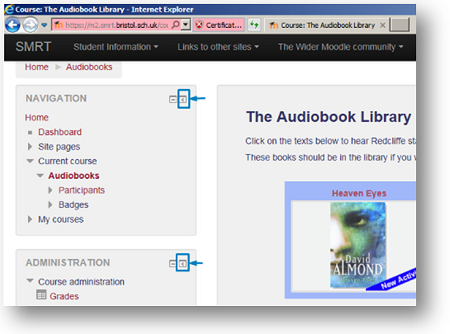
After
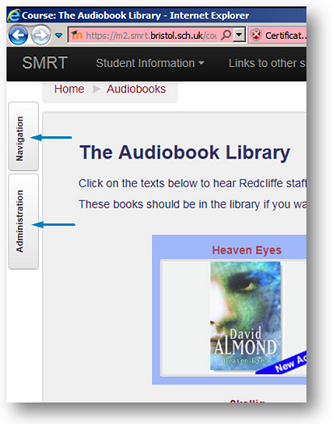
Don't forget to un-dock blocks to see any new information within them. You can un-dock each block in turn or click the small arrowhead bottom left of the screen to do them all at once.
