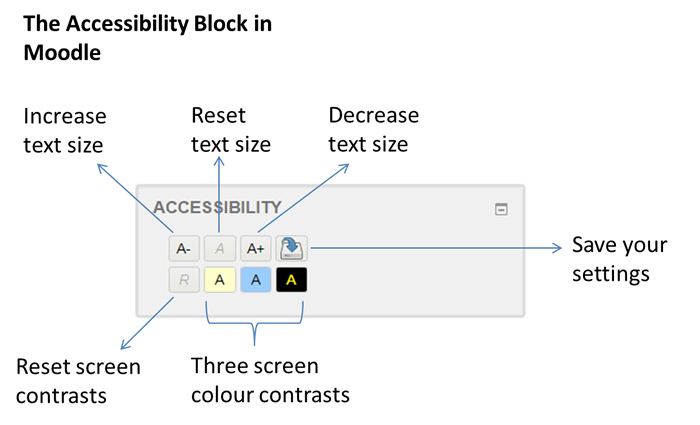A new feature to our Moodle was introduced this week - the Accessibility Block. This block appears in the top left corner of the screen and allows you to make changes to the size of the text that appears in Moodle, should you want it larger or smaller, and to see colour schemes with higher contrast.
The block is easy to use, simply click the labelled icons to make the desired changes. If you want to save your changes, press the save button and your preferences will be saved for the next time you log in.
Here's an overview of how it works: