With the update to our browsers in school now complete you can now drag and drop your files and pictures into Moodle which is a great time saver. So when can you use it?
Students
Whenever you are submitting homework to an assignment you will now see a blue bouncing arrow (as below) inviting you to drag your document/file into the containing box. Give it a try.
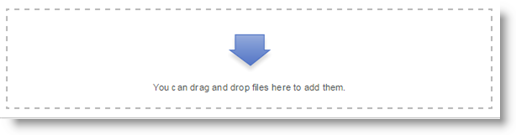
Staff
In addition to above when turning editing on in your course page will see a message appear at the top of the page advising you can drag and drop!
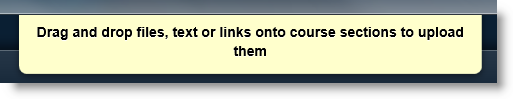
You can now drag files straight from your computer into the course page in Moodle.
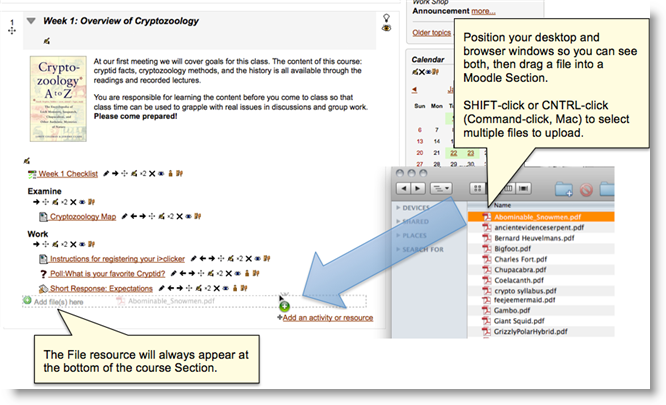
Once dropped into your course you can move resources about by clicking on the directional arrow symbol ![]() by each resource.
by each resource.
